|
|
|
|
Update 2017-05-06: and again ... since Google Docs has been "enhanced", which left WimProz unusable, I've uploaded a new version. Plus, it knows more plants and mushrooms, and contains some other fixes. Update 2015-10-02: the article below is 3 years old and I'm not that interested in Molehill Empire any more; but since Google Docs has been "enhanced", which left WimProz unusable, I've uploaded a new version. You should think that, at an age far beyond 40, nothing could easily excite me any more... Gotcha. Some months ago, I was introduced to a browser game - "this is sooo sweet, a friendly garden gnome offers you his garden, and you can plant vegetables, and it is sooo sweet, and..." so on :-). OK, I thought, let's have a look at it - after all, the kids are already playing it, so check whether it's really suitable for them... By now, I'm the happy "owner" of 7 virtual gardens and work hard to keep these gardens in a beautiful shape, to harvest fruit, vegetables, and flowers, to pacify the customers ("wimps" in Molehill Empire jargon) that appear now and the to buy stuff, to complete a row of "quests"... and have a lot of fun doing so. It's really recommendable - and absolutely nonviolent, which also makes it really child-friendly. Although... if you're feeling mischievous, you can always water the jelly bag cap of the little helper gnomes while they plant the vegetables, hehe...
|
| it's comparatively minute (144K, all in all) | |
| it's comparatively very fast | |
| it can import market prices directly from the Google spreadsheets (update: Wimpomat can do that now, too) | |
| it can evaluate German, English, Dutch, French, and Spanish NPC orders directly, without the need to switch the UI language each time (that's something that I find extremely painful with Wimpomat, since I have gardens in "worlds" of all of these languages) | |
| clipboard data are imported automatically as soon as the program window is activated. This is an advantage in my opinion - the order is evaluated immediately without the need to do anything - but a disadvantage, too, since it means that the orders have to be evaluated one at a time. Since this is done very fast and with a minimum of interaction, I don't think that's a big problem. | |
| it needs neither installation nor deinstallation programs. Simply create a directory, expand WimProz.zip into it; done. If you don't want it any more, simply delete the directory; done. |
![]() The
current version of WimProz can be downloaded
here
(.zip, 53K).
The
current version of WimProz can be downloaded
here
(.zip, 53K).
Current version: 1.39 (Windows only)
![]() For all who might be concerned
because of the current ME campaigns against Bots: WimProz doesn't contain any
Bot functionality, and this will remain so!
For all who might be concerned
because of the current ME campaigns against Bots: WimProz doesn't contain any
Bot functionality, and this will remain so!
Start WimProz. After the first start, you'll see a very unspectacular dialog:
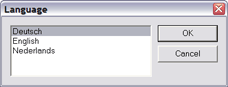 |
Here, you have to select the language that WimProz uses
to display its texts. The following images are based on a German layout, but
since the general layout of the dialog is absolutely the same, I didn't feel
the pressing need to generate a separate image set for an English
configuration. The above is followed by the main WimProz dialog: |
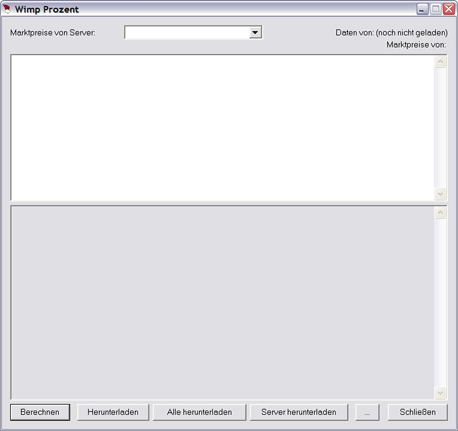 |
... there isn't more to it. It's a tool for
results-oriented people; aesthetics haven't had a high priority in designing
it. In the upper entry field, you can enter a Wimp order; the lower field shows how good this order is. Below that, there's one button to calculate the order, three to download the current market prices, one to display the market prices, and one to terminate the program. |
The order must exactly match the format of a Wimp order in Molehill Empire; WimProz can deal with partial orders, but the result in this case is probably... weird.
As an example, you can enter
10x carrots
and press the Calculate button; WimProz will then correctly show that
this order represents 0% of the farm price (0.60)... since the price that the
Wimp wants to pay has not been entered. If you enter a feigned order including
total:
10x carrots
Total: 10 gB
the program will happily report that this is an ex-treme-ly good
order... that would be 1666.7% of the farm price (0.60 gB). Unfortunately, no
Wimp will ever pay so much :-)
On the first invocation, WimProz creates a file called WimProz.ini in the current directory (you need write access to the directory!) which contains all necessary values... except for the current market prices.
There's quite a big group of enthusiastic ME players that jumped to the task of entering the current market prices into spreadsheets. A list can be found here, for example. With the tables, there's always one for Wimpomat; WimProz can use this one, too.
WimProz works without market price tables. Whenever a Wimp comes, you can simply select the complete order and copy it to the clipboard (for keyboard artists: Ctrl+A, followed by Ctrl+C). For the following discussion, I'm using this order:
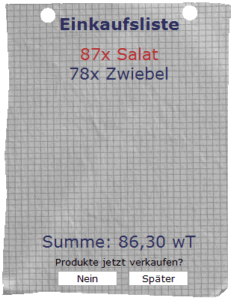
In English: |
This Wimp is a miser. There are worse ones, but also
quite a lot who pay much higher prices. For mouse junkies - in principle, WimProz is content if you mark and copy the text between "87x Lettuce" and "86,30 gB" (inclusive). It really doesn't need the text "Shopping list" and the question "Sell products now?" - it doesn't care whether the order is a 100% conformant Wimp order or not. The fixed texts are recognized and silently ignored, just like any line that isn't recognizable. If you start WimProz now (or activate it in the task bar), you'll see the following: |
| As soon as you activate it, WimProz recognizes that the
contents of the clipboard have changed and immediately calculates how good
this Wimp order is. This is done following the consideration that the
calculation is the most important (or even only) reason for activating
WimProz. This saves at least 2 key presses or mouse clicks; otherwise, you'd
have to position the cursor into the entry field, eventually clear old
contents, and then insert the new order, and then press "Calculate". The result in this case is that the Wimp wants to pay about 60% of the amount he'd need to pay at the farm. 60% is bad. I'd send the bugger away. On the other hand... it might be that I'd fetch even less on the market. So, it would be really interesting to compare the order to the current market prices... WimProz can do that, too. |
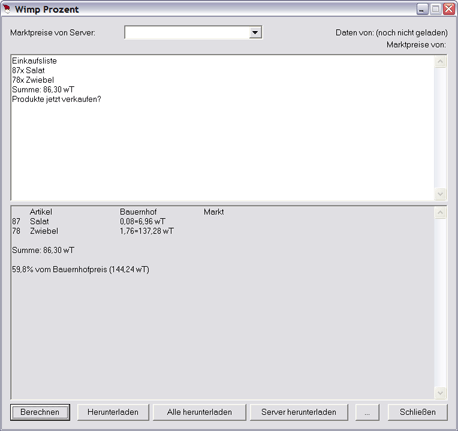 |
First, you'll have to select the current server in the combo box on top ("Market price from server:"). There are quite a lot of German servers at the top of the list; you'll have to scroll down to "Server n English" (n being the number your server - at the time of writing, there was exactly 1 English server). Every change results in an immediate recalculation of the current Wimp order.
Now, it's interesting whether you have exactly one garden on one server - or many gardens on many servers. In the first case, it's better to press the Download button - this is very fast, and only about 1KB data is transferred; for people without a flat rate this might be an interesting point. In the second case, you can either successively select the servers in the list and press the Download button, or simply press the Download all button; in this case, WimProz downloads the current market prices for all servers. WimProz stores the downloaded files in the current directory with names like "Server n.txt" - if anything in the following calculations looks wrong, it may be helpful to inspect these files to find out whether the data from the Internet are wrong... or whether WimProz misinterpreted the file. Internally, WimProz stores the current values in the file wimproz.ini.
The button Download servers doesn't have a real meaning yet (as of 8-15-2008); it can be used to download an updated list of the server lists from the Internet - there's always the possibility, that a new server is activated, or that the URL of a price list changes. In this case, you can simply download the new list from the Internet. Normally, this isn't necessary.
As soon as the download has been done, the output for this order changes fundamentally:
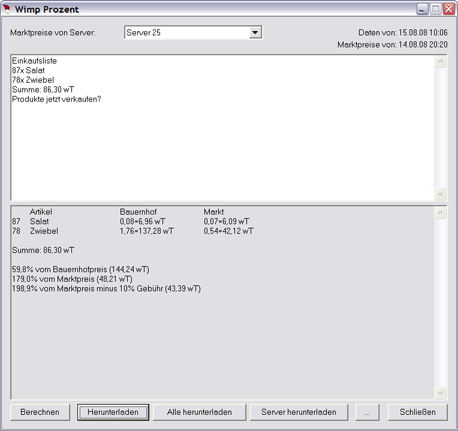 |
At the top right corner, WimProz now shows "Data from:
..." - that's the date when the server data have been downloaded the last
time. The data themselves may well be a bit older, if they haven't been
updated for some time; in the line below the above text, the date when they
have really been updated is displayed. It is advisable to download them
daily, or every 2 days; more than once each day isn't necessary, since the
data aren't updated that often (after all, this is done by voluntary, unpaid
players by hand!), so it wouldn't make any sense to download them every 5
minutes :-) Weeeell... looking at the current market prices on Server 25, this order isn't bad at all; there, onions are available on the market at real dumping prices (note: when I wrote this documentation, this server was really new; in this case, the prices for such entry-level plants are very low). The Wimp pays more than the total that you would fetch on the market. Hmmm... maybe we shouldn't dismiss him, then? But - I copied this order from Server 2, not Server 25. There, the result looks a bit different: |
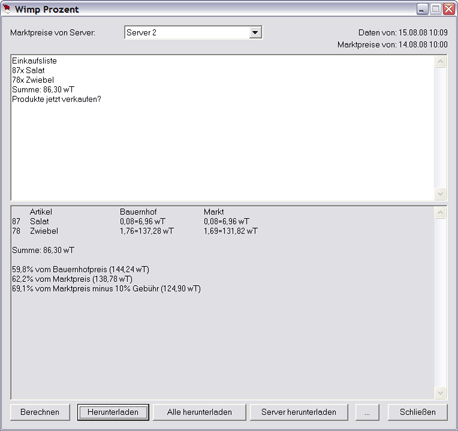 |
Here, the total price I could fetch at the market is much
higher than what the Wimp wants to pay - no matter if the 10% market fees
are taken into consideration or not. That's it. - Dismissed. One nice thing in this game is that the cute little Wimps always come back. Kicking them out doesn't deter them at all. The next one will presumably pay more. Personally, I dismiss all Wimps that pay less than 70% of the farm price, but that's just a matter of taste. You'll have to find your own limits. |
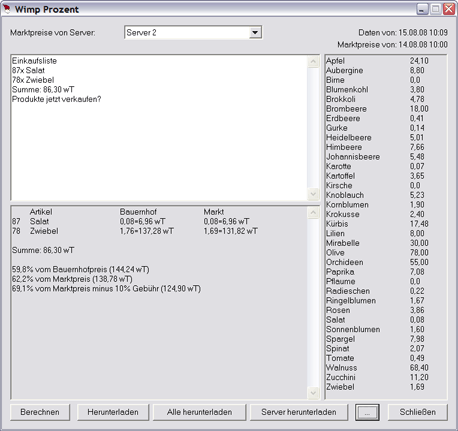 |
The ... at the bottom right is a mysterious button - pressing ...
toggles the display of the market prices on and off. That's mainly for
orientation purposes - the price lists do not accurately reflect
the current state on the market, but only the state when the price list has
been last updated. There can be quite big differences to the real market
price. It is quite usable to get a feeling for which plants currently fetch
a good price at the market, however. Since V1.32, there's another mysterious button next to the "..." one, labeled "^"; if the market prices are displayed, it can be used to open a little dialog where you can define which plants are displayed in the list, selectable by maximum level and/or origin. If you aren't Super Gnome yet, or didn't shell out the bucks for the water garden, you can't plant or deal with all plants, so why display them? |
In wimproz.ini, you can adjust a lot of details; you can even add new servers (for example, you could add one that contains the lowest acceptable prices for all plants). This .ini-file can be modified with any text editor (notepad is absolutely sufficient). I tried to comment the file as good as I could, although it's probably easier for a native German speaker to read it - but a look at it might may off for power users.
Have fun!
|
|
Last update: 05/06/17 |